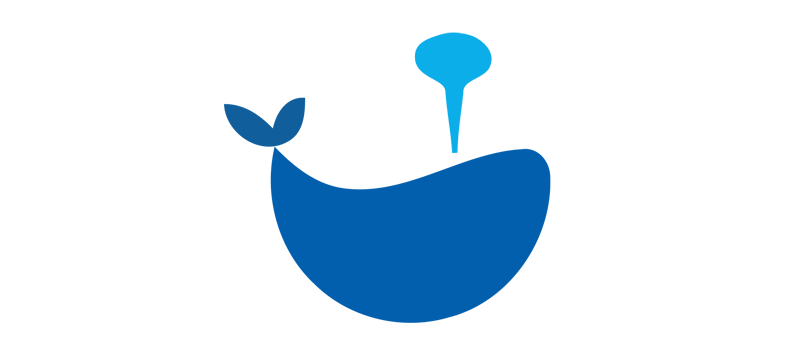Home
/
Autel TPMS Relearn Tool TS408, 2022 Upgraded Version of Autel TS401, TPMS Reset, Sensor Activation, Program, Key Fob Testing, with Lifetime Update
Autel TPMS Relearn Tool TS408, 2022 Upgraded Version of Autel TS401, TPMS Reset, Sensor Activation, Program, Key Fob Testing, with Lifetime Update
Quantity
-
DetailAutel TPMS Relearn Tool TS408, 2022 Upgraded Version of Autel TS401, TPMS Reset, Sensor Activation, Program, Key Fob Testing, with Lifetime Update
Product details: Category:Automotive,Tires & Wheels,Accessories & Parts
【Sensor Activation】As a specialized TPMS tool, TS408 supports the activation of most known OE and universal sensors. You can complete the activation process in a heartbeat as long as you stick to the prompts and select the correct make, model and year. Once the sensors are paired, you can access the info and status. Note: not applicable to vehicles without tpms sensors and some non-factory sensors. Please send the OEM code or sensor info to us to check.
【Sensor programming】Autel TS408 supports Autel sensor programming, which can be achieved in three methods: 1. If the old sensor can be appropriately activated and obtains an ID, you can program it by copying the activating ID. 2. If the ID only can be obtained from the old sensor housing, you can input the ID and program it manually. If neither of the above methods works, we highly recommend that you create the ID automatically with TS408. Note: TS408 can only program Autel MX-Sensor.
【Sensor Learning】After replacing the sensor, tire pressure module, receiver, adjusting tires, dismounting & modifying tires, etc., you can use the learning function of TS408 to pair and turn off the tire pressure fault light, which can be done by the following methods: static learning, self-learning. Note: Autel TS508 comes with an OBD II cable. Autel TS408 does not, therefor TS408 doesn’t have OBD2 relearn/programming.
【Remote Control Test】Autel TPMS scanner TS408 can obtain the remote control information and working status to make sure it is in the best shape. Update: You need to connect the TS408 and PC with a USB cable and install the upgrade app. Please check the user guide or user manual for detailed update steps.
【For better Customer Experience】Do you still hesitate to take this tpms tool home? Then one year warranty and lifetime free update are offered for you. With English/Spanish/French data support and 24-hour tech support, we are here to provide reliable shopping experience. Please see the Installation Manual [pdf ] on the Technical Specification to see how to update TS408 quickly. -
Customer ReviewsNo comments